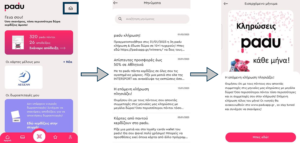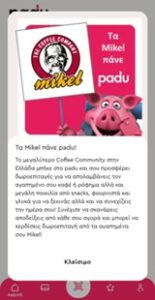New features ALERT!
Push Notifications and In-App messages
We’ve got two brand new channels for businesses that want to engage with their customers: push notifications and in-app messages. Both of these channels let you reach your customers in real-time and give them personalized experiences that are quick and easy.
So, if you want to give your customers the best possible experience, make sure you are using push notifications and in-app messages!
Push Notifications
Push notifications are alerts generated by smartphone applications, notifying users for new messages, updates, social media posts etc. The cool thing about them is that you can receive them even if your phone is locked or the app is closed! They can be displayed in three locations on a user’s phone—lock screen, banner and notification center.
Using push notifications, companies can communicate directly to users and encourage them to use the app via specific call-to-action messaging. As a result, they can increase click-through rates, promote products or offers and drive users to other marketing channels.
In-app Messages
In-app messages are delivered directly to the mobile app. Users need to open the mobile application to experience the content of the message. They usually provide an intuitive and rich user experience, prompting users to take specific actions and drive them towards meaningful conversions. The most common use case is plain emails within the app (see image below).
Another way to use in-app messages is through pop-up messages. These pop-ups can include text, images, and an action button, but once a user has viewed them, they won’t be shown again. The content of these messages often includes promotions, requests for app ratings or user consent, and more. It is important to use them sparingly, though, since they can be disruptive to the user experience.
For more information regarding how to send push notifications and in-app messages, please read the Campaign Manual
Store Groups
We’ve added a cool new feature to QIVOS CLOUD called “store groups”. With this feature, you can easily manage multiple stores without any technical knowledge or coding skills. Basically, store groups let you perform actions for a group of stores all at once, instead of having to do it for each store individually.
For example, let’s say you have a bunch of stores and you want to set up a point reward flow for them. Instead of doing it for each store separately, you can create a store group with just the stores you want and set the flow for the whole group. Easy, right?
Store groups are also super helpful for running reports and analyzing data for specific clusters of stores. You can create a store group for each brand or group of stores and then easily track their performance using Insights Plus. It’s a real time-saver!
We’re pretty excited about store groups and think they’ll have a lot of useful applications in the future. If you want to learn more about how to create a store group and add stores to it, check out the QIVOS CLOUD manual
Oldies but goodies
CSI ( not Miami ) Customer Satisfaction Index
If you are running a company, it is important to make sure your customers are happy with the products and services you provide. That is where the QIVOS CLOUD platform comes in! We’ve got the Customer Satisfaction Index, which is a set of questions we send to your customers after they make a transaction.
Analytically, after a customer makes a purchase, we will send them a message via SMS or email with a link to the CSI form. The form is super easy to fill out and is available in multiple languages. It has only three questions, and customers rate their experience on a scale from 1 to 5.
The questions focus on the quality of customer service, the quality of the product or service, and whether the product or service was good value for money. You can customize the phrasing of the questions to make sure they’re relevant to your business.
Once customers have filled out the form, our platform calculates their CSI score. You can use this score to create helpful diagrams in Unified Customer Profile in the Insights menu. It’s also a great way to segment customers for your marketing campaigns.
Plus, if you want to get even more insights, you can add a fourth question that asks about the Net Promoter Score. This score helps you understand how likely your customers are to recommend your brand to their friends.
Overall, the Customer Satisfaction Index is an effective way to show your customers that you care and to get valuable feedback for your product and services!
For more information regarding the CSI, please visit the following link: CSI manual